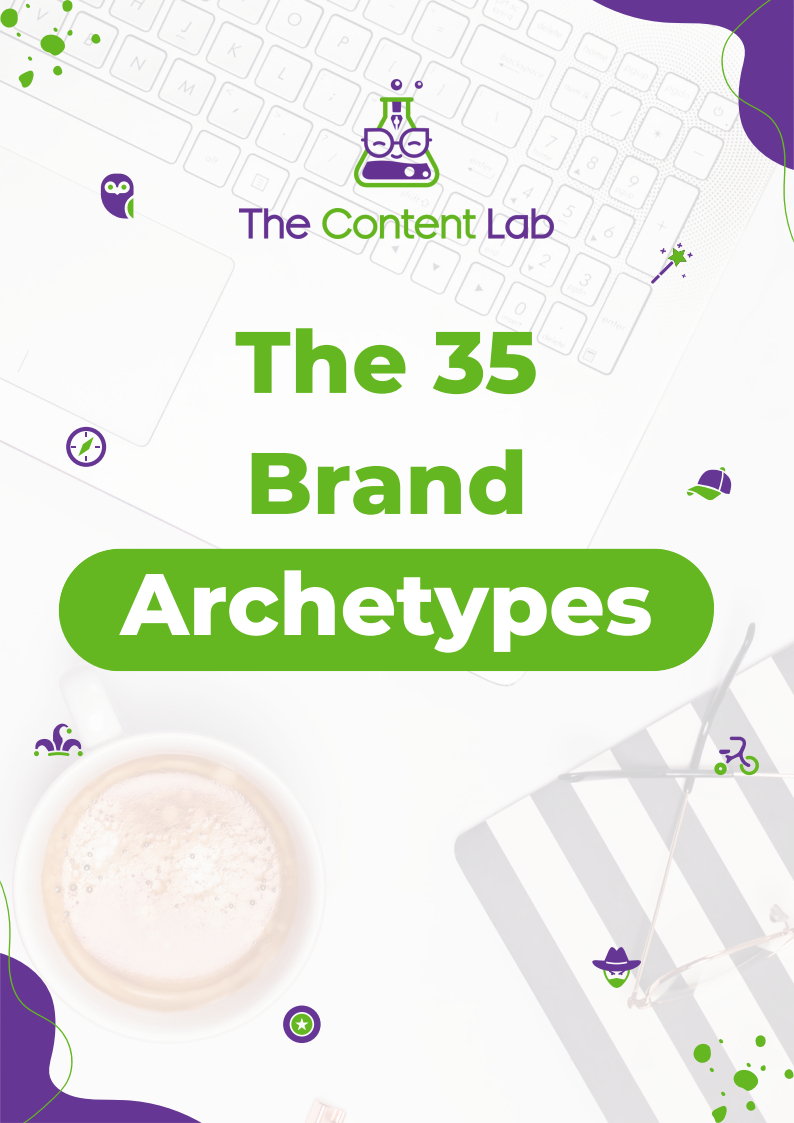We’ve all seen them: websites with walls of text in 6 different font styles and colours. You hardly know where to look, let alone where to find the info you need. The culprit? Poor readability.
The fact is, content readability directly impacts user experience, engagement, SEO rankings, and the overall success of your website. So, I guess you could say it’s kinda important. 😅
You’ve worked hard to establish your online presence and build up your brand reputation. Don’t let poor readability undermine your content.
In this blog, we’ll show you how to improve your content readability score and correct all those tiny errors wreaking havoc on your writing.
First things first: What is content readability?
Content readability is exactly what it sounds like. It’s how easy – or difficult – it is to read your content. Here’s a simple way to break it down:
- Poor readability: It’s lengthy, clunky, and inconsistent. It doesn’t fit on mobile screens, and it pours across your pages like a Masters dissertation. In short: it’s a headache on paper.
- Better readability: It’s clear, concise, and consistent. It’s designed to be easy to read – and keep reading. People walk away better informed, and ideally, ready to convert!
If you want to write more readable copy, but you’re not sure you’ve hit the mark, simple tools like Hemingway Editor can help you determine your readability score (more on this later!).
So, what causes poor readability?
It could be one issue or a combination of things. Your text could be too big or too small to read easily. You might have a great layout, but too many different fonts on the page. Or you might have a great blog bursting with helpful information, but if it’s not presented in a user-friendly way, there’s a good chance it’ll turn your readers away.
Whatever the cause, if your content suffers from poor readability, no one will stick around to read it.
That’s why we’re here to help. We’ll talk you through some of the key mistakes people make in their content and exactly how to fix them.
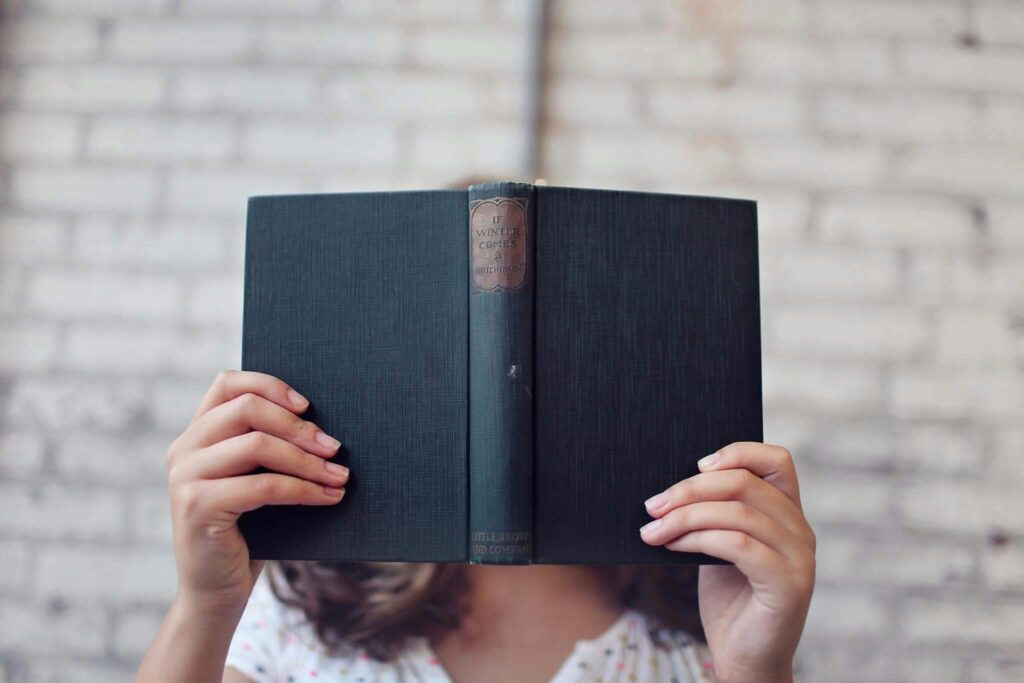
How to improve content readability
It’s simple, really. The more readable your content = the more people will actually read it. And the more people who read it, the higher your content is likely to rank in search engine results.
Here are some of the ways to improve readability and give your readers the best possible experience with your content:
Layout and formatting
You click onto a website, and immediately it gives you a headache. We all know the kind I’m talking about, right? The page is either covered wall-to-wall in tiny text, or there are so many clashing styles or splashy visual elements that you don’t know where to look. Well, that’s exactly what you want to avoid.
When you’re writing for the web, whether it’s a webpage, a blog post, or an email thread, it’s important to nail the formatting basics to keep things readable. And trust us – it’s not rocket science.
1. Choose font styles and sizes carefully
Even something as simple as choosing the right font style and text size can help you improve your readability score. If your text is too small, it’ll strain the readers’ eyes. Too big, and it looks like you’re YELLING. (Sorry about that – but see what I mean?)
And depending on your industry, fancy fonts might seem like a strong choice for your brand, but bear in mind that some font styles are easier to read than others. Stick to something that’s clear and legible. A Sans Serif font like Arial or Helvetica is usually a safe bet.
And less is more! Using too many different font styles can be overwhelming to the eye. We recommend keeping it simple with 2 font styles, maximum – 1 primary font style, maybe 1 accent style, and that’s pretty much all you need.

2. Make it easy to scan
When writing copy for your website or blog, the last thing you want is a giant block of words.
While we’d love if our readers ate up every word of our content, the truth is, a lot of people skim. They’re tired, pressed for time, and they’re looking for quick info – often on mobile devices with smaller screens. They’re not going to scroll through a thousand-word blog if they’re looking for “7 Quick Tips”.
Making your content as scannable as possible will help them find what they’re looking for faster.
Here’s how:
- Include a table of contents to guide your reader through a longer piece of content like an Ultimate Guide or an eBook. That way they’ll know what they can expect to find (and where) without having to scroll all the way through.
- Use headings and subheadings to draw the eye to the page’s main attractions. This not only allows your readers to quickly skim through the text to find what they want, but headings tell search engines what your page is all about, helping it know when to rank you on page 1 for relevant searches.
- Use bullet points to break up big blocks of text and present key tips in bite-sized bits.
Users who visit your site are there because they’re looking for something, whether that’s a product or an answer to their question. Either way, they want an answer, fast! If they can’t spot what they need at a glance, they’ll likely lose interest and look somewhere else.
3. Keep it clear and concise
Long sentences, lengthy paragraphs, and complicated jargon can all make your content harder to scan and tougher to read.
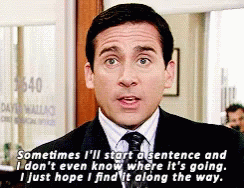
Instead, keep paragraphs short and sentences to the point. Ideally, your paragraphs should be about 1-4 sentences long, and your average sentence length should be between 13-15 words.
And avoid overloading your content with jargon and complex words. You’re aiming for easy reading – this is not the time to show off your stupendous vocabulary. So, skip the confusing industry terms and ditch “therefore”, “in addition to”, and “however” in favour of simple words like “so”, “and”, and “but”.
Grammar mistakes
Like jargon, poor grammar and spelling mistakes are big no-nos when it comes to content readability. Avoidable errors like these make it hard for your readers to connect with your content and understand what you’re actually trying to say. And they can damage your brand reputation, too.

Let’s face it, with about a gazillion grammar and spell-check tools out there, there’s really no excuse for bad grammar or incorrect spelling nowadays. Tools like Grammarly are great for scanning your content to pinpoint any errors in your text.
And with an editing tool like Hemingway, you can use the Flesch-Kincaid Reading Ease scale to simplify your sentences. Both can help you check (and improve) your readability score.
Keyword stuffing
Using relevant keywords can help the right people find your page when they need it. But, you can’t just force them in, cramming in as many keywords as possible and hope to rank #1. That’s keyword stuffing, and not only will your readers find it clunkier and more awkward to read, but it’ll actually push your content to the bottom of search results pages.
When it comes to keywords, it’s all about finding the right balance. Choose your keywords carefully and weave them naturally into your content to make it more helpful, more readable, and more rankable.
Mobile vs desktop
Readability matters whether your audience reads your written content on a desktop or a smartphone. If you want to improve your content readability score and keep them reading longer, the user experience should be seamless across all devices.
Some things to consider:
- Readable font sizes tend to be larger on mobile than desktop.
- Mobile layouts need to be more streamlined and less bulky. You want to make it super easy for the user to scroll and scan your text, since they have limited screen space.
- Use bold text to highlight your main points or most important keywords so readers can easily pinpoint key elements they’re searching for within the text.
Make sure to test everything out on a variety of screens – desktops, laptops, tablets, and smartphones – to make sure your content’s still clear, easy to see, and easy to scan.

With great content comes great responsibility
It’s as simple as this: the more readable your content is, the more people are likely to read it.
Crafting readable copy is an important part of your digital marketing strategy – but it doesn’t have to be as daunting as it sounds. Solid grammar, clear and concise writing, headings and bullet lists to find info at a glance, and 1-2 legible fonts you don’t have to pinch and zoom to see on a smartphone… That’s a recipe for readable content, higher ranking, lower bounce rates, and more conversions!
We hope this blog has given you a few easy tips to improve your content readability score. But if it still feels like too much to handle right now, don’t worry. We’ve got ya.
We specialise in creating amazing, user-friendly, SEO-optimised content We pretty much do it all – and we’re pretty damn good at it, if we do say so ourselves! If you need high-quality conversion content without taking on the extra workload, reach out to our team to talk content.
Other Posts
 Content Marketing
Content Marketing The Big, Beautiful List Of 48 Bakery Content Ideas
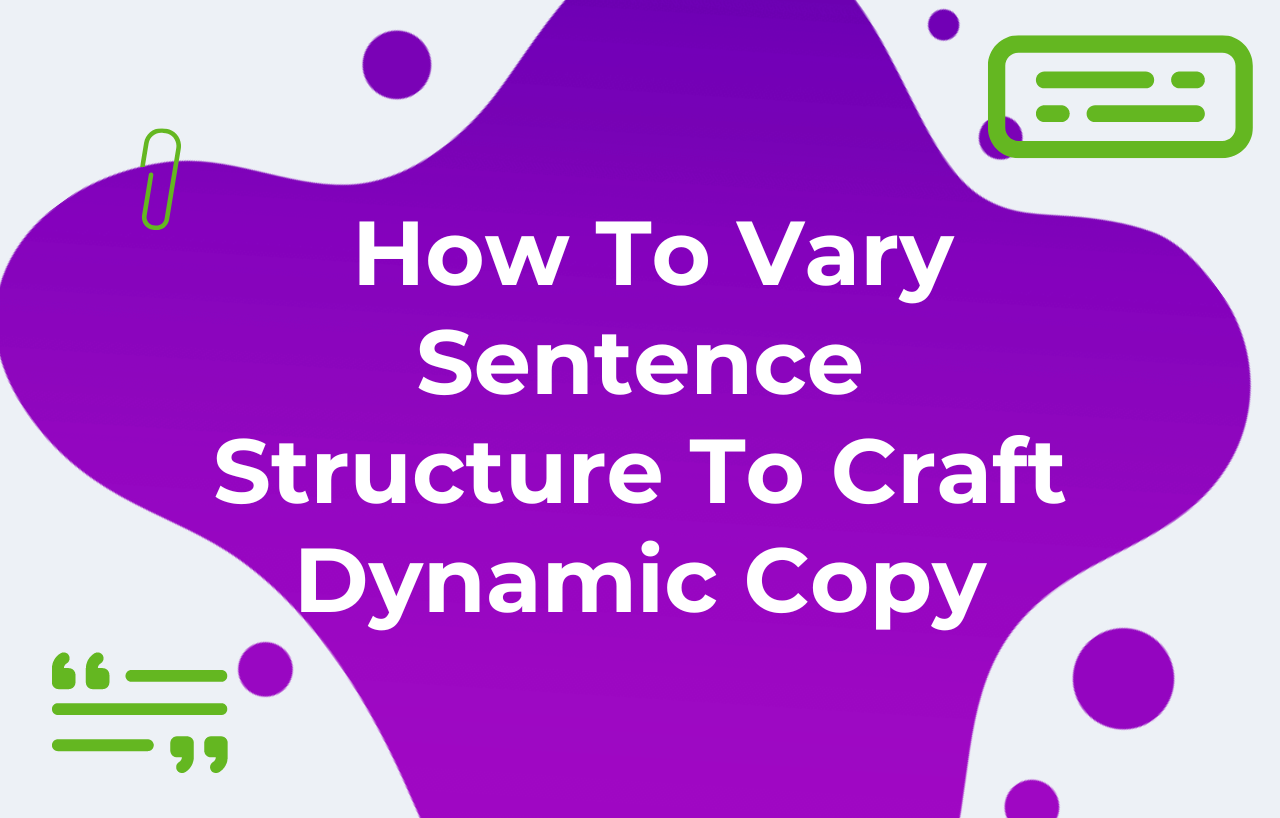 Content Marketing
Content Marketing The Art Of The Sentence: How To Vary Sentence Structure To Craft Dynamic Copy
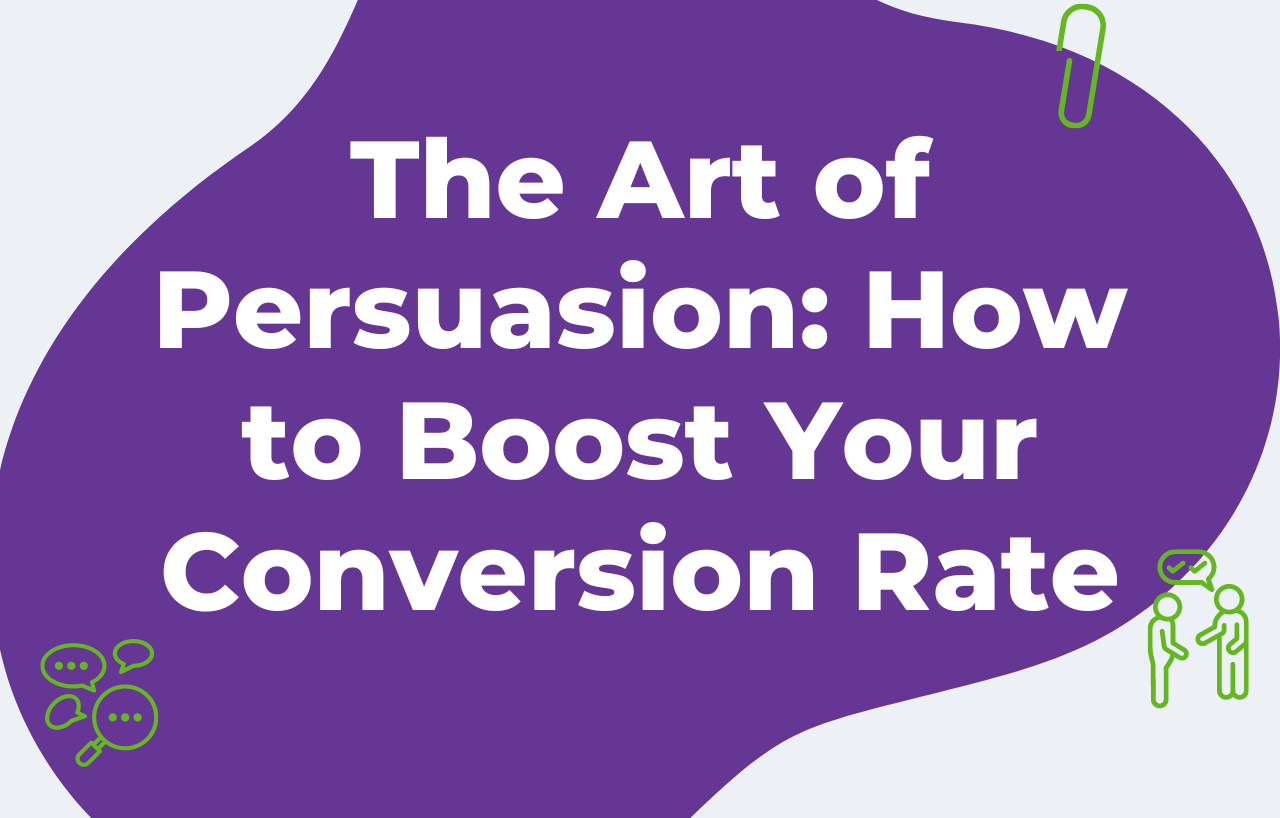 Content Strategy 101
Content Strategy 101