All of our content is researched and written by human writers. No robots here!
When you’re running a digital agency, keeping a full-time team of copywriters, editors, and proofreaders isn’t always in the budget. But websites don’t build themselves, and somebody’s gotta write and edit clear, compelling copy that delights and converts.
Sometimes, that somebody is you or your client. Sound familiar?
Okay, so you’ve finished drafting your blog post, web page, or email sequence. Congrats! Take a second to celebrate, because writing that first (or second or third) draft is a real accomplishment – and it sure ain’t easy.
It’s a huge step! It’s not the last step, though. So, take a little breather, and when you’re ready, hang up your writer’s hat and slip on your editor’s cap (or cape! Why don’t we wear more capes these days?) – it’s time to edit and proofread!
Stick around – let’s explore what copy editing and proofreading are and why they’re important. Then, I’ll guide you through the editing process step by step and give you some tips and tricks to get you going.
Remember, editing and proofreading may be solo tasks, but you’re never alone out there. I’m here to help you each step of the way!
Why are copy editing and proofreading important?
The goal of editing and proofreading is to evaluate your copy and make sure it’s got the 3 C’s – that it’s Clear, Correct, and Consistent. Also, well-edited copy tends to be better optimised for search engines and more engaging for readers. It strengthens your brand voice and boosts your credibility, positioning you as a true expert in a crowded content market.
Even for seasoned writers, the odds of producing a flawless first draft – one free of spelling mistakes and punctuation errors – are about a million to one. Chances are, you’re gonna need to edit and proofread your content to bridge the gap from “meh” to “marvellous”. Welcome to the club!
But let’s be clear: needing to edit doesn’t make you a bad writer. In the immortal words of Barbie, when it comes to editing your own (or your clients’) copy, “It’s really not that bad. It just needs a little…shaping!”
Just as a bit of styling can make a huge difference for a funky new haircut, editing and proofreading can take your already-pretty-good copy and make it truly shine.
And yes, editing and proofreading your piece can seem tedious. I mean, you’ve already poured your blood, sweat, and tears into writing it. The whole thing involves a lot of time, energy, and concentration. But trust me, it pays off to be thorough and see the editing process all the way through.
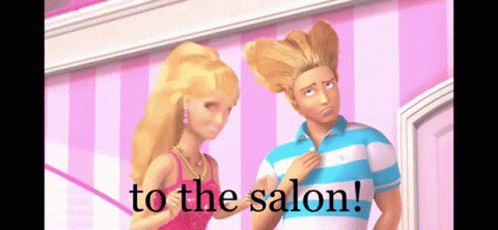
Otherwise, the content you worked so hard to create won’t serve its purpose – making sales, boosting newsletter sign-ups, distributing your latest ebook, or whatever else you or your clients want your written material to help you accomplish.
What’s the difference between copy editing and proofreading?
“Wait – copy editing and proofreading? Aren’t those the same thing?” Not exactly!
Most people tend to use the two terms interchangeably. But proofreading and editing are separate steps in the content editing process – often performed by different people!
After all, we’re talking about more than your basic spell check here. Copy editing involves a pretty thorough assessment of a text’s clarity, consistency, readability, and overall quality. Significant changes can be made in the editing process. These could include eliminating inconsistencies, removing unnecessary phrases, rearranging or even deleting sections. The copy editing process continues until the work is more or less in shareable shape.
Once the overall structure, style, and syntax are in order, you’ll need to read through the copy again. This time, the goal is to pick out any remaining errors that may have slipped past the editor, or new ones that might have occurred in the editing process. That’s proofreading!
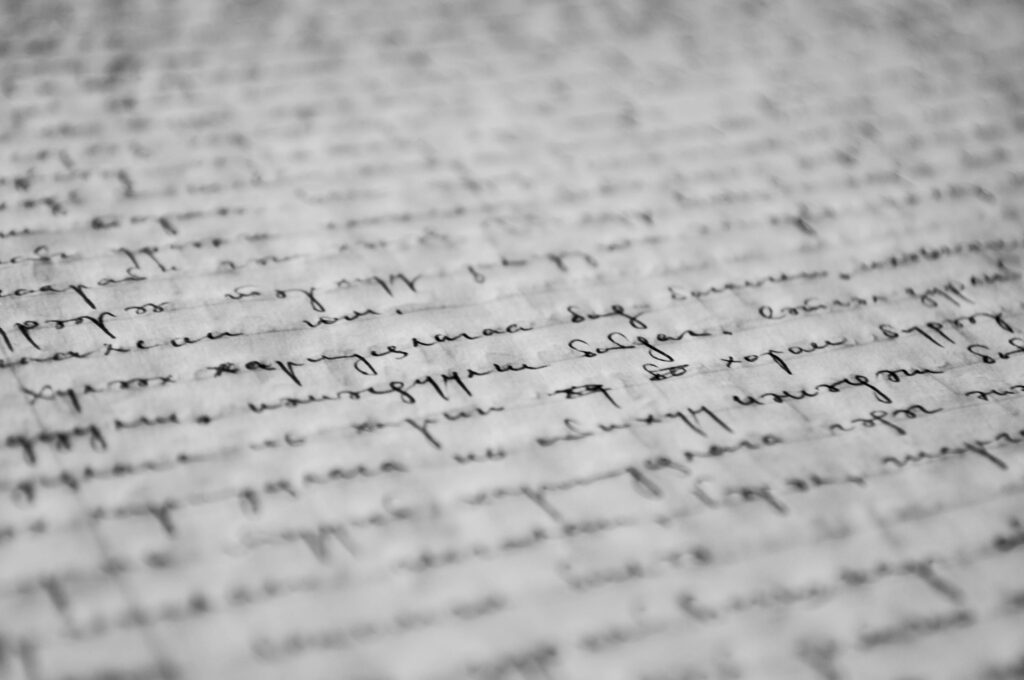
It might sound like copy editing is more important (or even more fun) than proofreading – but don’t get it twisted! Proofreading and copy editing are both valuable parts of the revision process. They each require specialised skills and a deep understanding of written language, grammar, and punctuation. (Plus, a razor-sharp eye for detail – because when it comes to copy, the little things can make a big difference.)
Pro tip: Not all proofreaders are copy editors. But most copy editors tend to be skilled proofreaders, too. If you’re hiring a professional copy editor, we recommend looking for someone who can do both to make the most of your editing budget!
Wanna know more about proofreading vs. copy editing? Check out our previous blog, “What Does a Copy Editor Do, and Why Do You Need One?”!
Should I proof or edit first?
When it comes to proofreading and editing, deciding which comes first can feel like a real chicken-and-egg problem. But never fear – I’m here to clear it up!
Broadly speaking, copy (or content) editing comes first, and proofreading is the last step of the editing process: a final check that all’s well in the copy before it’s posted or published.
That said, the two aren’t always mutually exclusive. While they’re technically different tasks, it’s common to get a headstart on proofreading during the content editing stage.
So, if you spot errors while you edit, you don’t have to hold back and save them for proofreading later. It’s actually best to catch errors and correct them as you find them for two reasons:
First, typos and other tiny technical errors can be tricky to spot. It sometimes takes several read-throughs to find and remove all misspelled words from a text. So, if you don’t address them now, you may not catch them again later, no matter how glaring they seem. Trust me – I wouldn’t risk it if I were you.
And second, new spelling and grammar errors can occur as text is added to, removed from, rewritten throughout, or rearranged within your copy during the editing process. So, don’t worry about not having anything to proof if you fix-as-you-go. There will almost always be another misspelled word or missing comma to deal with as you finalise the proof!
In short: Edit first, proofread later. You can do a little proofreading while you edit – and we recommend you do! – but you can’t skip proofreading again afterward.
How to Edit and Proofread in 11 Steps
Okay, so by now, you know what editing and proofreading are, why they’re important, and which to do first. That’s great! But how, exactly?
Unfortunately, there’s no one-size-fits-all approach to editing or proofreading. It sometimes involves a little trial and error, but you’ll find a method that works best for you and the type of content you’re editing.
To help you get started, here are 11 steps to guide you through the editing and proofreading process from start to finish:
Copy Edit: Steps 1-5
Start by giving the whole text a read-through to get a sense of its overall intent, meaning, and effect. Then, I’ll walk you through it from the smallest element of the copy to the grand scheme of the work as a whole (though, try it the other way around and see if that works better for you!).
Step 1: One word at a time (at the word or letter level)
Once you’ve read through the whole piece, read it again more slowly, paying attention to word choice. If a word or phrase feels “off”, unnatural, or out of place, try swapping it out for a clearer, simpler, or more specific alternative.

Here are a few more tips as you consider the language you’ve written:
- Keep it simple. Can you say “use” instead of “utilise”? “Many” instead of “numerous”? “But” instead of “However”? “And” instead of “as well as”? If you can – do.
- Be careful with modifiers (adjectives and adverbs) and qualifiers (like “really”, “very”, etc.). These can jumble the flow of your language without adding any real value to the work. Use sparingly.
- Make sure your pronouns are used consistently throughout. Do you start out addressing the reader directly as “you”, but then slowly shift toward the third person, “agency owners” or “copywriters”? Find ways to keep bringing it back to the “you”, keeping your reader squarely at the centre of your focus.
- Clear up any spelling errors, grammar mistakes, or typos you find.
- Remove or replace any inappropriate, off-brand, or “jargony” words or phrases. Keep it on-brand and simple!
- Identify and cut out any overused, extraneous, or unnecessary words or phrases.
- Be wary of clichés or worn-out stock phrases. Can you revamp a tired expression to give it new life? Your readers will appreciate the effort!
- Balance simplicity with concision. “Aspirations” may be more concise than “hopes and dreams”. But sometimes the simpler-but-slightly-longer version is the better choice. It’ll depend on the audience and the effect you’d like your writing to have on them.

Step 2: Line by line (at the sentence level)
Keep an eye on sentence length, syntax variation, grammar, and tone. As a general rule, if a sentence is noticeably long and complex, see if you can trim it down without sacrificing clarity (e.g., could you say “She sprints” instead of “She runs as fast as she can”?). Otherwise, break it into two or more shorter sentences for better readability.
Beyond looking at length:
- Make sure each sentence is simple, clear, and concise.
- Keep the tone professional, accessible, and engaging.
- Clear up any grammatical errors you identify.
- Avoid using the passive voice. “You’ll be amazed by this product” may be clear, correct, and accurate. But “This product will amaze you” is more active, direct, and concise – ultimately, a stronger, more engaging choice for your copy.
Step 3: From sentence to sentence, paragraph to paragraph (organisation and transitions)
Correct grammar, accurate spelling, simple language, active voice, and brand tone are all super important. But the flow from line to line and paragraph to paragraph should be just as smooth, natural, and easy for the reader to follow.
Here are a few ways to keep your syntax flowing smoothly:
- Change things up a bit. If all your sentences go subject-verb-object, after a while, it may feel clunky or unnatural to read. Try swapping your clauses around to add a dynamic variety to your sentences and paragraphs for a more engaging read.
- Play with a variety of sentence lengths. Break up a string of long sentences with a short one – or even a fragment, if you can get away with it!
- Throw different kinds of sentences – like imperatives or questions – into the mix to keep things interesting.
- Make sure each line and paragraph transitions smoothly into the next. Each might sound great on its own, but if they’re jarring to read back to back, you might need to do a little smoothing.
Step 4: Section by section
Now, let’s zoom out a little further, looking at your work section by section. Now’s the time to ask yourself:
- Is the information included in each section clear, accurate, and logistically organised?
- Is there a simpler way to present the information (e.g., with bullet lists, infographics, etc.)?
- Is there enough spacing (or white space) between paragraphs for ease of reading?
- Does each section have a consistently-formatted, SEO-rich heading?
- Is there a smooth, natural flow from one section to the next?
- Does anything feel out of order?
- Could you move anything to a different section for a better sense of flow?
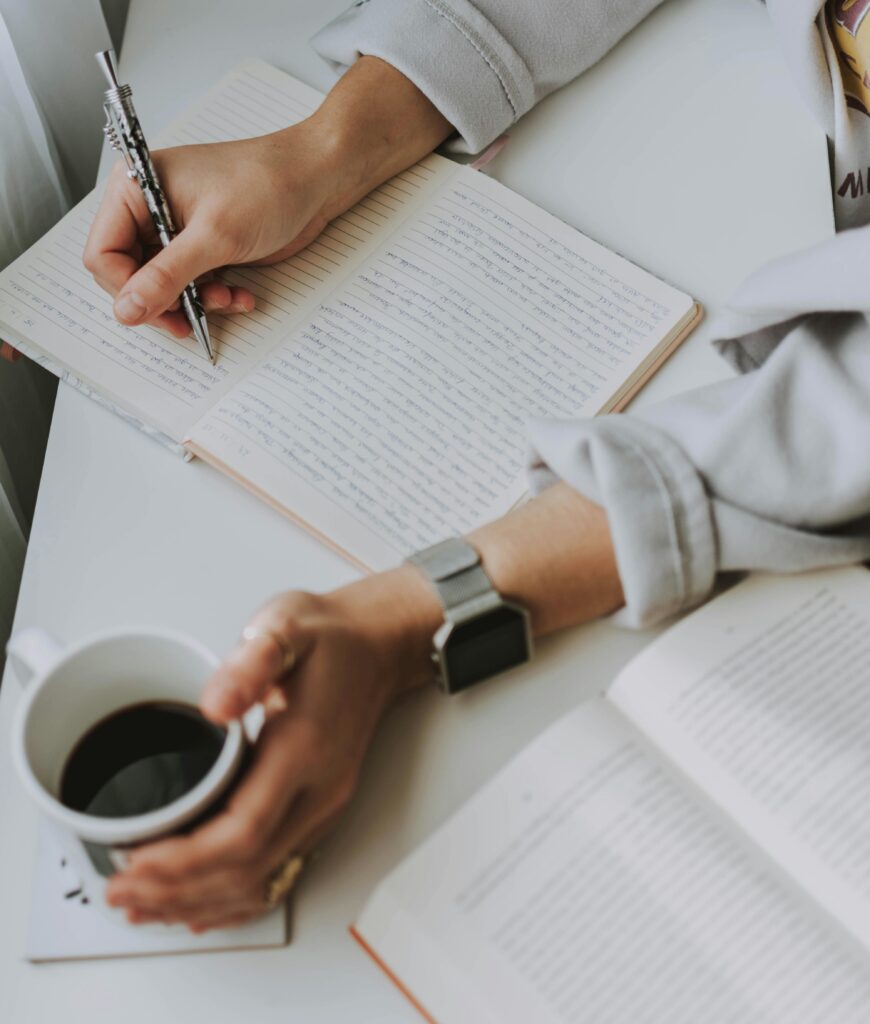
Step 5: The whole pie (birds-eye view)
Once you’re happy with each of your sections, it’s time to consider the piece as a whole. Ask yourself:
- Is the structure of the piece clear and well-organised?
- Are sections clearly and consistently formatted?
- Does each element – from intro to CTA – transition smoothly into the next?
- Is the voice as clear, concise, active, and engaging as possible?
- Are there any inconsistencies in language or tone?
- Is the piece optimised for purpose?
- What is the overall effect of the piece? Put yourself in the reader’s shoes – would you be ready to answer the call-to-action?
Remember: In the content editing stage, we’re looking at both the big-picture and the finer details. You’ll need to consider the intention and impact of the content as a whole and the effect of small factors like word choice and punctuation placement. Take your time with this part of the process. You might be surprised how much the quality of your work can improve.
Proofread: Steps 6-11
Let’s put on our proofreader hats and pick up where we left off after editing. Now we’ll work the other way around, starting with the big picture and narrowing our scope to the finest of final details (or vice versa; again – you do you!).
Step 6: Formatting and Links
While steps 7 and 8 also deal with aspects of formatting, for now, we’ll start by stepping back and taking it all in, assessing the overall format of the piece. As your eyes sweep the page, see how it looks, even before you read any of the words.
Are headings, subheadings, body text, and bullet points set in the correct format? Does the font size, colour, or spacing change anywhere it’s not supposed to? Double check for consistent use of text effects like italics, boldness, and underlining. Does anything catch your eye as looking “off” or out of place?
And finally, if there are any links embedded in your text, click on each one and make sure it leads you where you want to go to avoid confusion – or worse, the dreaded 404 message!
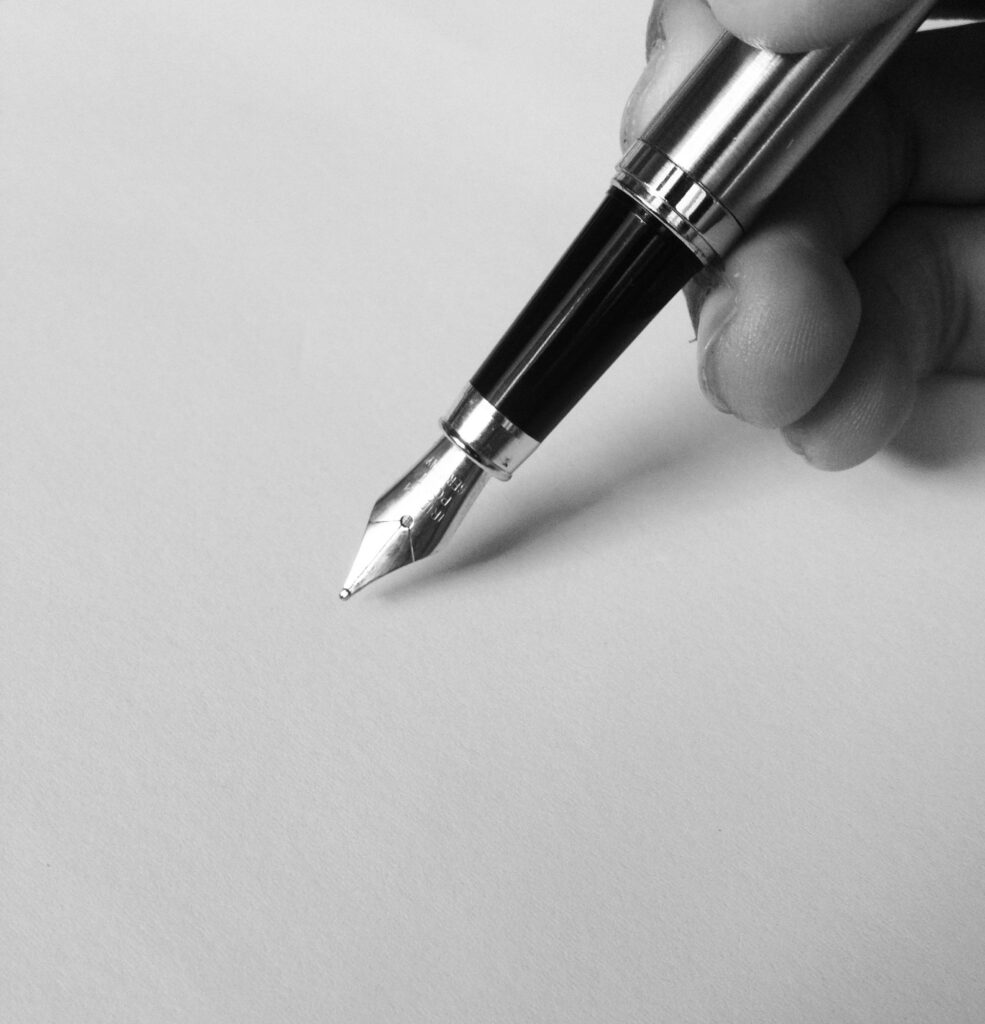
Step 7: Numbers & numerals
Now that you’ve sorted out the general format, you can take a closer look, starting with any numbers and numerals used throughout the piece. This is a great place to start proofing more closely, as digits tend to stand out from the sea of letters on a page of text.
Check for consistency and accuracy. Do you refer to “11 steps” in one line and “Eleven steps” in another? Often, the numeral version works best for web copy, but what’s most important is that you pick either numerals or spelled-out numbers and stick to them consistently.
And speaking of accuracy, if you’ve got a list in your copy – as in, a list of steps, tips, resources, examples, etc. – now’s the perfect time to double check that the number of list items matches the number promised in the title, heading, or introductory text. If you tease “11 steps”, you’d better deliver 11 steps!
Step 8: Capitalisation
Capitalised and uncapitalised letters are a little trickier to spot than numerals, but combing through what you’ve written for incorrect or inconsistent capitalisation is essential.
Are all words capitalised that should be (e.g., names, titles, and other proper nouns)? Is anything capitalised that shouldn’t be (e.g., seasons, random words)? This can be a little less straightforward, especially when using different parts of speech in titles and headings.
Again, if there’s no hard-and-fast rule about capitalisation in your style guide, consistency is key. Make sure you stick to either sentence case or title case for each heading you use, and read through your copy, keeping a keen eye out for random incorrect or inconsistent capital letters.
Step 9: Spelling
Look, spelling errors and typos happen to the best of us. In fact, I come across them all the time – even in bestselling books! If you find a few in your copy, it’s nothing to be ashamed of.
But it’s still important to fix them when you find them. Spelling mistakes can wreak havoc on your clarity and credibility. They can even impact key performance indicators like click-through and conversion rates.
Keep an eye out for words you tend to misspell or mistype while you’re writing (it’s “guarantee” for me! …or is it “garauntee”…?). Consider compiling a list of common errors and problem words to help you keep track of them. Also, watch out for commonly misspelled and mistyped words like “teh” instead of “the” or “fro” instead of “for”.

And have you ever seen words like “organise” or “specialisation” spelled with a “z” instead of an ‘s’? Target audiences in different regions will use different versions of English with unique regional slang and terminology. You’ll also notice slight spelling variations in commonly-used words. Keep style guides handy to make sure you’re using the right kind of English for your intended audience.
Step 10: Wrong words
I hate to be the one to tell you this, but sometimes, even when all the words are spelled right…they might still be wrong.
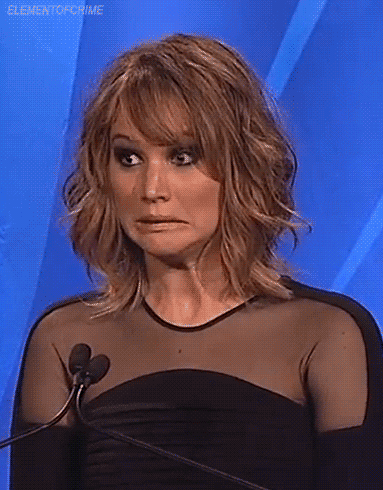
Whether it’s a grammatical mistake (like using “who” instead of “that” or “which”) or a sneaky look-alike (like “your” vs “you’re”) – these hard-to-spot mistakes are easy to make. You’ll need a keen eye to root them out and banish them from your work!
Here are a few examples of words that could be right…but often aren’t:
- “accept” vs “except”
- “affect” vs “effect”
- “ever” vs “every”
- “form” vs “from”
- “here” vs “hear”
- “off” vs “of”
- “than” vs “then”
- “their” vs “there” vs “they’re”
- “too” vs “to” vs “two”
Wrong words like these can be tricky. In fact, because they’re technically spelled correctly, spell checkers and grammar tools might not catch them either! Don’t let an avoidable (and potentially damaging) wrong word slip through. Keep an eye out for them, even when spell check says everything looks good.
Step 11: Punctuation
Ahh, punctuation! The nittiest of gritties! From commas and full-stops to hyphens and parentheses, these tiny marks establish the pacing and clarify the meaning of our writing.
Done right, and readers should barely even notice they’re there. But get it wrong, and you might confuse your audience . Or worse, you might completely change the meaning you’re trying to convey. (Commas are important people! I mean… Commas are important, people!”)
Like grammar rules, punctuation rules tend to be more like guidelines. How strictly you follow them will depend on the kind of copy you’re working on. That said, here are just a few hints on some of the most frequently-used punctuation marks:
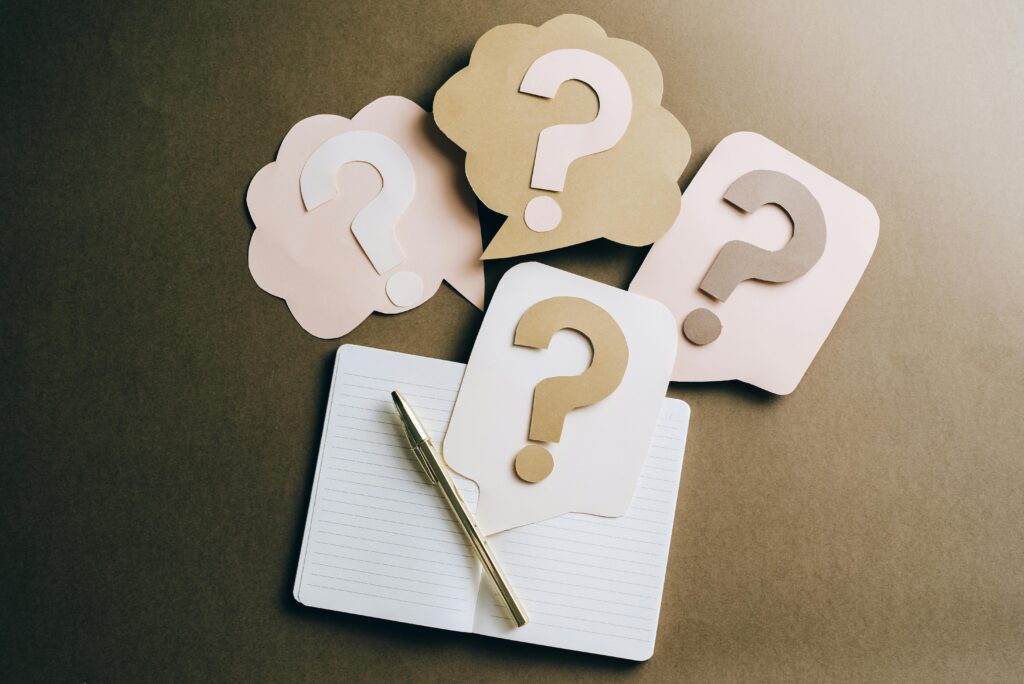
- Comma: Use these between items in a list or sequence, to offset interjections, and between clauses in a sentence.
- Full-stop: Make sure you’ve got one at the end of every statement (unless it’s an exclamation!).
- Exclamation Point: Used in moderation, they can add a pop of brightness and enthusiasm to your language or alert the reader to something important! But don’t overdo it. A little enthusiasm goes a long way, and too many exclamation points can cast an unpolished light on your writing. Don’t say I didn’t warn you!
- Question Mark: These go at the end of a sentence to indicate a question. Pretty self-explanatory, right?
- Apostrophe: Usually used with the letter “s” to denote possession (except “its”) or to make a contraction (like “it’s”). Make sure you’ve got one if you need it and that you’ve put it in the right place.
- Parentheses: These are used to offset extra (often clarifying) information in a sentence. Think of them as a side note in your writing. They can illustrate a point, provide an example, or alert the reader to an abbreviation.
- Percent Sign: 99.9% of the time, you won’t spell out the word “percent” in your copy; you’ll use a percent sign (%).
- Hyphen vs Dash: The hyphen (-) and the dash (–) are often confused. The rule of thumb: use hyphens to join two words together – like in “frequently-used” – and use dashes to interject a phrase or to denote a kind of jump in the rhythm of the text (like I did earlier in this sentence!).
- Quotation Marks: These are usually used to indicate a direct quote or to denote the titles of short works like essays and articles. You can also use them when you want to discuss words as “words” or to denote a sense of irony or sarcasm. For example, I might say I just “love” acid jazz (when actually, I kinda don’t).
Keeping these tips in mind, check your work for incorrect, missing, misplaced, or inappropriate punctuation while you’re proofreading.
Remember: Be thorough…but don’t overdo it. You could find yourself sitting at your desk picking at minor errors and pushing commas around the page for the next thousand years if you’re not careful! There might be some rules and guidelines that you should adhere to 99.9% of the time. But there’s often plenty of wiggle room, so if you’re on the fence, look it up or go with your gut. As the old saying goes, “Perfection is the enemy of progress.” So, take your time, be meticulous – but know when it’s time to stop and call it a day.

Tools and Tips
Now that you’re ready to edit – whether it’s your own writing or your clients’ – I’ll leave you with a few tips and tools to help you on your way.
Tips
- Take a break between writing and editing. You’ll need fresh eyes to look at your own writing as objectively as possible.
- Take a break between editing and proofreading. You’ll skip over fewer details if you don’t proofread right away. (Plus, this is hard work and you deserve a lil rest.)
- Find a quiet place. When you’re ready to revise, try to find a spot where you can focus free of distractions.
- Print it out, if possible – especially if you’re editing your own copy and you wrote it on-screen. Looking at text on paper gives you a fresh perspective and often makes it easier to see mistakes and opportunities for improvement.
- Break it up. If it’s a large document, divide it into shorter, more manageable chunks and tackle them one at a time. It’s easy to burn yourself out editing a massive project all at once.
- Find or create an editing and proofreading checklist. Develop a process that works well for you (like following the steps provided in this blog!) and stick to it.
- Divide your workday in half. If you write and edit your own work, try writing in the morning and editing in the afternoon or vice versa. If your schedule allows, this can help you find a natural flow between each task.
- Slow. Down. The more fluent we are in the language we’re reading, the more quickly and accurately we can read, interpret, and understand even error-ridden text. But content editing and proofreading require intense attention to detail to make sure it’s as error-free as possible. Consciously slow yourself down if you catch yourself skimming or scanning.
- Read out loud. It may feel silly at first (especially if you share a workspace with others…in which case, see Tip #1), but reading aloud will automatically slow your eye movements down. This helps you see (and hear) more errors, awkward transitions, or complicated phrases than if you only read silently.
- Read backwards. I’ve never tried this one myself, but it’s a common proofreading tip that’s meant to shake you out of your regular reading habit. It’s difficult to skim or scan backwards, so you may very well catch errors reading backward that you might have missed reading forwards!
- Focus on your audience. Keep asking yourself what’s best for your readers and try to edit with that in mind.
- Track your changes. I mean it. Track. Your. Changes. If the software you’re using has a “Suggesting” or “Review” mode that lets you suggest changes before finalising them, use that while you edit. Make sure you can review your Edit History and see what you’ve changed in case you want to put anything back the way it was.
- Use editing tools. It’s not cheating, I promise! Check out the list of Tools below – these are my go-to’s.
- When in doubt – look it up. Not sure how to spell “guarantee”? Pop open a new tab and ask Google. I do it a million times a day, probably.
- Get fresh eyes on it. Have someone else edit and proofread your copy and listen to their feedback if you can. Better yet, work with a professional editor or proofreader to get an expert’s perspective if possible!
Tools
- Spell check. This tool comes standard in most electronic word processing programs and writing software. It checks your document for spelling, punctuation, and sometimes capitalisation errors. Some programs even let you set your spell checker to different regional versions of English to help keep your voice aligned with your target audience!
- Thesaurus. Whether I’m writing or editing, I always keep a Thesaurus tab open. Perfect for when you know there’s a better word choice than the one you’ve got, but you can’t quite think of it. Just type it in and hit “Search”. Easy as.
- Capitalize My Title. This is a permanent feature in my editor’s tool belt. Whether you’re using the MLA, APA, or Chicago style guide, just copy and paste your title in the input bar, and it’ll automatically capitalise it for you.
- Grammarly. Copy and paste your text into the free Grammarly web app, and using AI, it’ll scan your copy for potential grammar, spelling, or punctuation mistakes. You can even install a Grammarly browser extension to help you edit as you go.*
- Hemingway. Like Grammarly, you can copy and paste your text into Hemingway, and its algorithm will assess its readability, scanning for hard-to-read sentences, complicated phrases, and even the passive voice!*
Pro tip: These tools are great, but don’t rely solely on them to edit and proofread for you. *AI- and algorithm-based editors like Grammarly and Hemingway will make suggestions they think will improve your copy. But without knowing the context of what you’ve written, they can actually do more harm than good. Read each suggestion carefully before applying changes to your work. Listen to your gut; if you still feel stuck, seek out an editing expert for feedback or help!

Bottom Line
As a digital agency owner, you may feel like copywriting, editing, and proofreading aren’t really your forte. But in this guide, you’ve discovered why copy (AKA content) editing and proofreading are essential for crafting compelling web copy. And you’ve learned how to tackle the process step by step.
Taking the time to write, revise, and proofread your own (or your clients’) copy doesn’t have to be as taxing as it seems. Give yourself a little time between tasks, find a quiet, focused place to work, and take it one step at a time, you can create copy that works – on your own terms.
Get Expert Help from The Content Lab
Remember, you may not have a dedicated writer on staff or a team of editors at your disposal, but you’re never alone. The Content Lab is always here to offer expert copywriting and professional editing support when you need it.
Get in touch about our copy editing and proofreading services, and we’ll help your DIY copy get from “good” to “glorious”!
And if you’re still stuck in the writing phase, check out our Website Copywriting and Blogging templates and so much more over at Content Goodies! These are the same resources we use to craft impactful web content – so you know it’s the real deal.
Other Posts
 Content Marketing
Content Marketing The Big, Beautiful List Of 48 Bakery Content Ideas
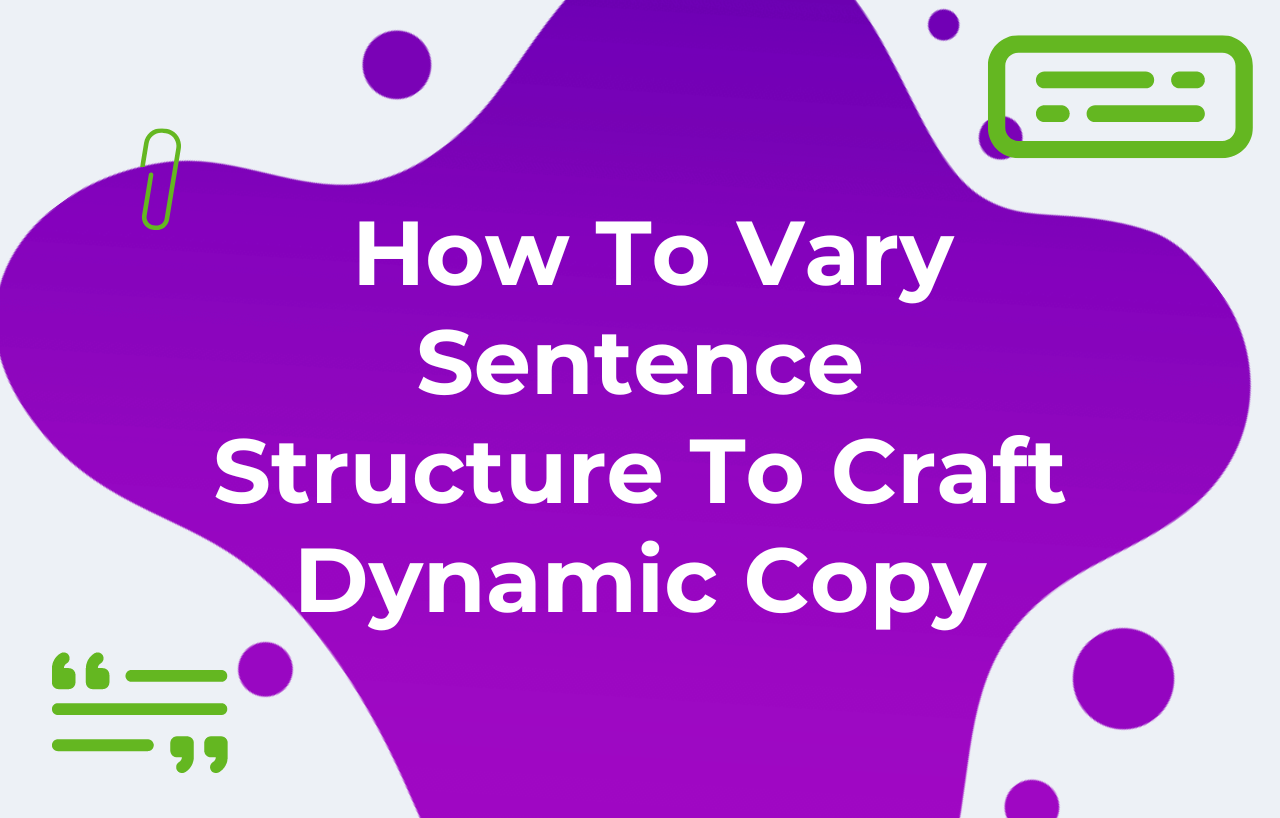 Content Marketing
Content Marketing The Art Of The Sentence: How To Vary Sentence Structure To Craft Dynamic Copy
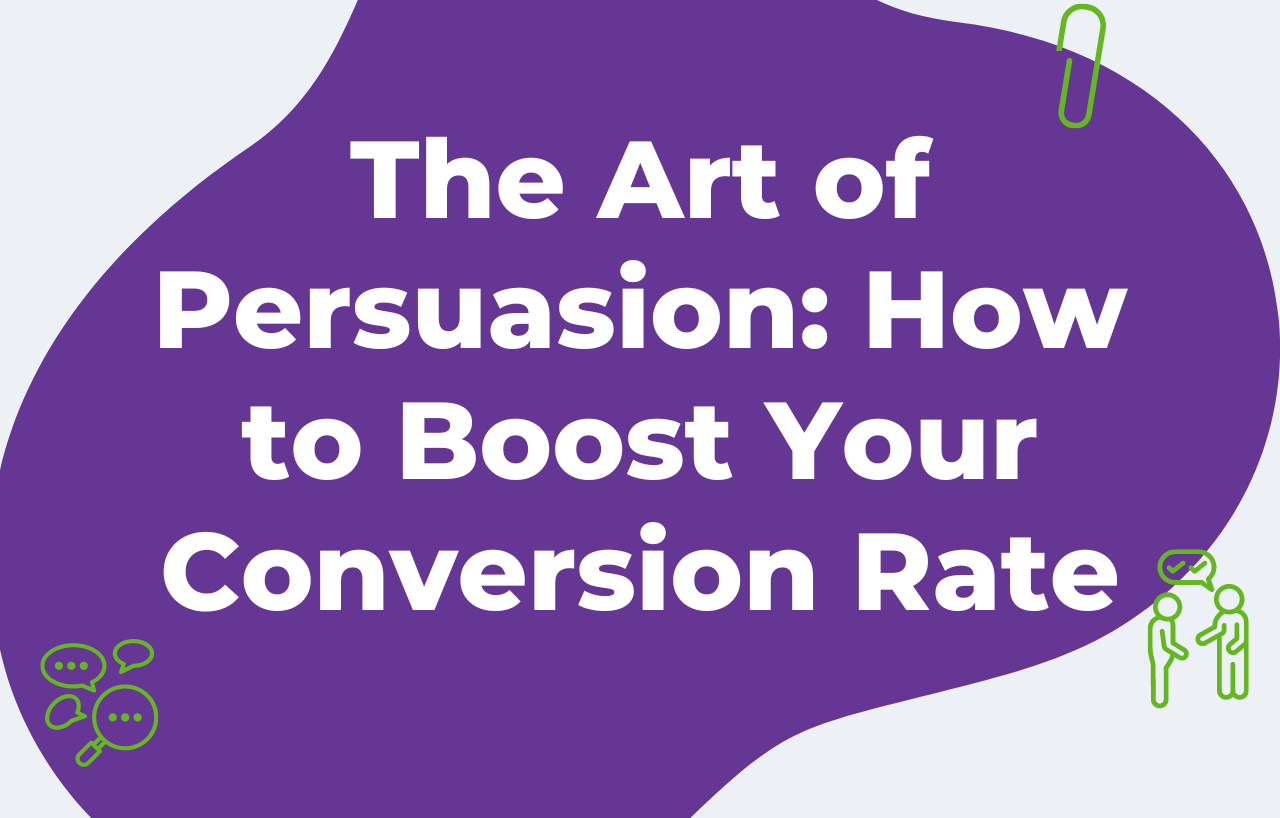 Content Strategy 101
Content Strategy 101 
